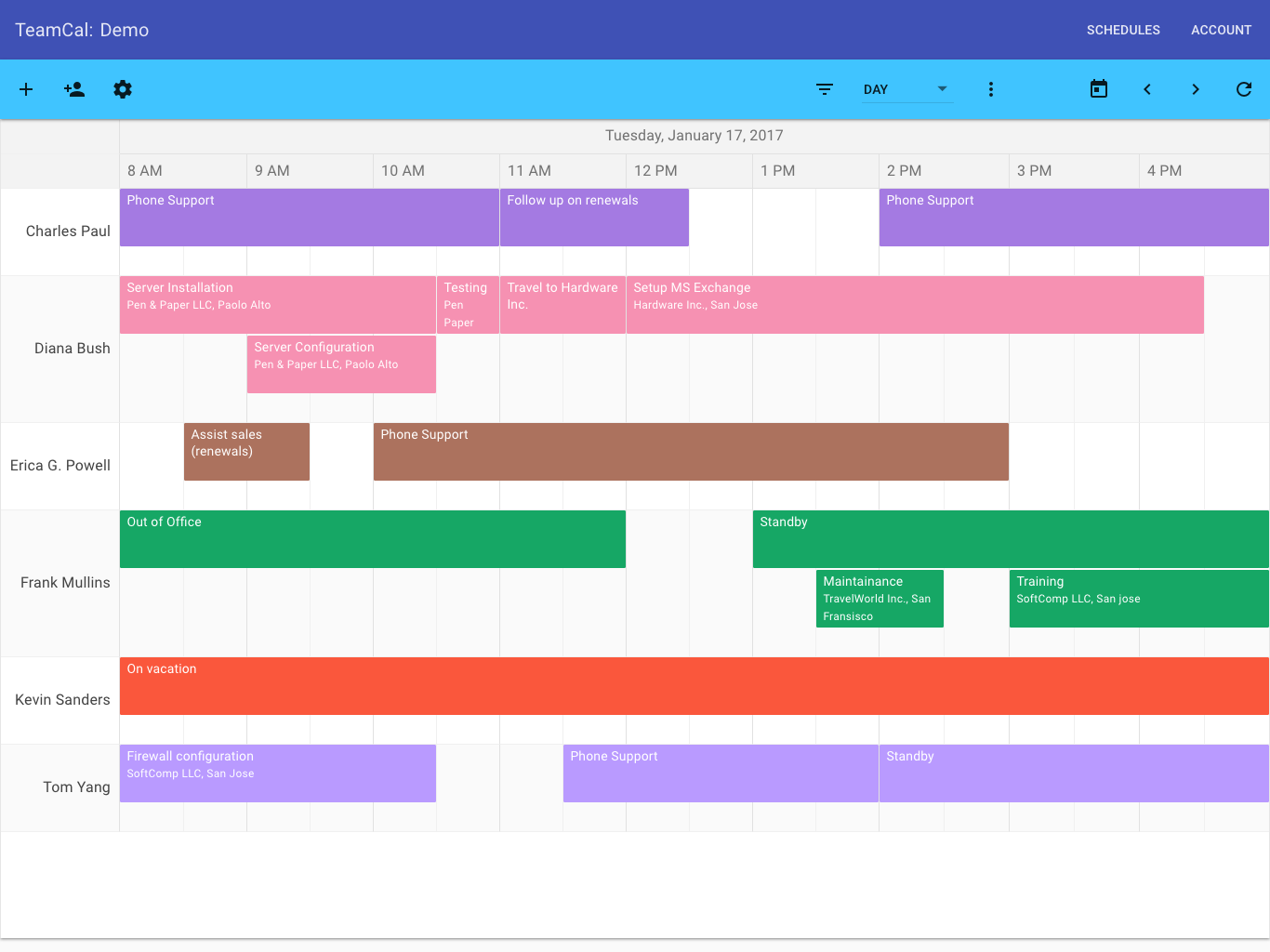After a few years without bigger changes, Google released a new redesigned Google Calendar. If you don’t see it already you can ask your Google Apps administrator to activate the new calendar UI for you. One of the new features will display many calendars at once separated by columns.
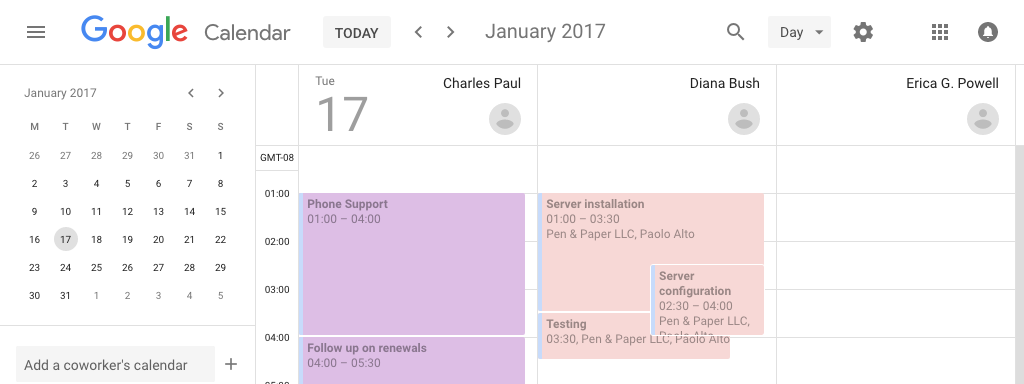
The great thing about this change is that scheduling got much easier. It simplifies finding empty time slots to organize meetings. In addition, it will help you to see who in your team is currently busy or is available to take over new tasks.
Unfortunately only up to 5 people are displayed at the same time. There is no support for different view modes like week or month view. On top of that, you can’t drag&drop calendar events between people to hand over tasks.
To overcome those limitations we created TeamCal. TeamCal uses your Google Calendar data to display all events horizontally for dozens of people at once. With TeamCal you can simply drag&drop events from one person to another. Many view modes and other features make scheduling teams so much better. Learn more about your benefits or try TeamCal for free.