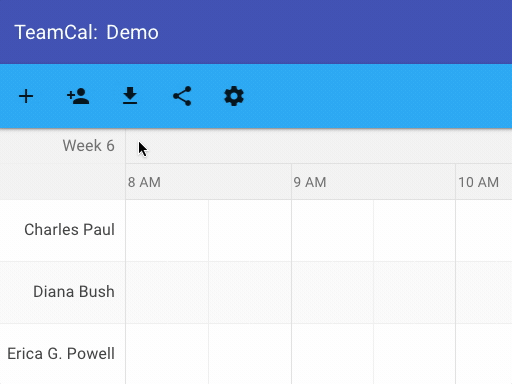Process your TeamCal schedule data further by using the new Excel export. For example, collect your team’s work times or calculate the hours spent on specific projects. The Excel export will list all events displayed in your TeamCal schedule based on your Google Calendar events. By using Excel, you can add your functions and calculations or even display the data in a pivot table.
Click the “Export Schedule” button in the TeamCal toolbar to export your schedule to Microsoft Excel or create a PDF printout.